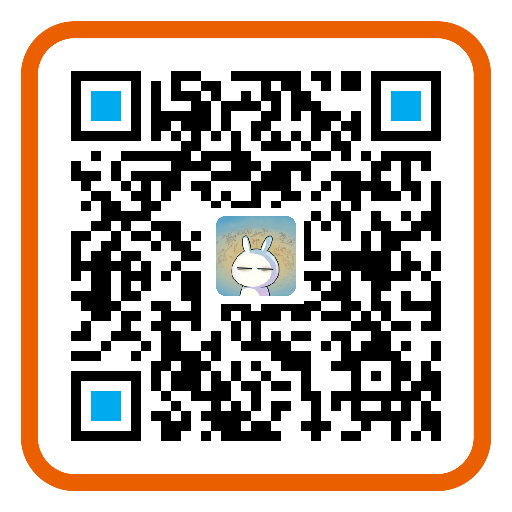使用Eclipse的正则表达式(Regular expressions)查找替换(Find/Replace)功能时,如果需要匹配多行,可以在搜索表达式中添加(?s)参数。
例如从下面的HTML文本中匹配<p class="strong"></p>的段落内容
可以采用正则表达式:(?s)<p class="strong">.*?</p>
<!doctype html>
<html>
<head>
<title>Example Domain</title>
<meta charset="utf-8" />
<style type="text/css">
.strong {
font-weight: bold;
}
</style>
</head>
<body>
<div>
<h1>Example Domain</h1>
<p class="strong">This domain is established to be used for illustrative examples in documents.
You may use this domain in examples without prior coordination or asking for permission.</p>
<p><a href="http://www.iana.org/domains/example">More information...</a></p>
</div>
</body>
</html>
参考:Regular expression grammar
链接:http://www.eclipse.org/tptp/home/downloads/installguide/gla_42/ref/rregexp.html)
本文链接:http://bookshadow.com/weblog/2016/01/21/eclipse-regular-expression-match-multiline/
请尊重作者的劳动成果,转载请注明出处!书影博客保留对文章的所有权利。