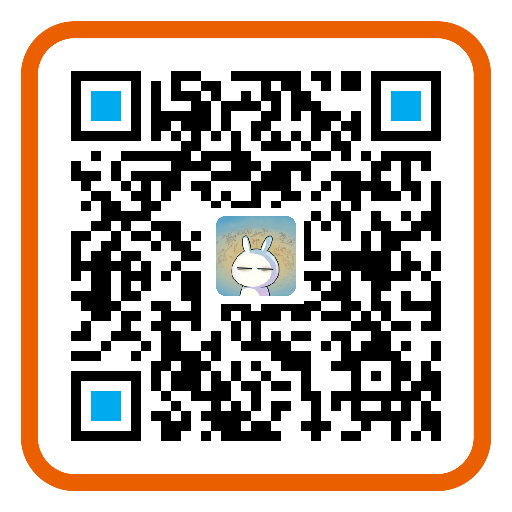本文简述清空OpenShift Git仓库历史记录,还原Git仓库为初始状态的步骤。
由于该操作存在风险,因此请预先对OpenShift线上代码做好备份工作。
cp -R <old locally cloned repo directory> <new directory name>
具体步骤如下:
- ssh into your gear
- cd git
- rm -rf [appname].git # 该操作会删除所有文件,除了目录 [appname].git/hooks 及其子文件
- cd [appname].git
- git init --bare
- exit this ssh session
- cd into your locally cloned directory
- rm -rf .git
执行完上述操作后,git日志和提交历史会被清空。
本文链接:http://bookshadow.com/weblog/2014/10/29/openshift-git/
请尊重作者的劳动成果,转载请注明出处!书影博客保留对文章的所有权利。