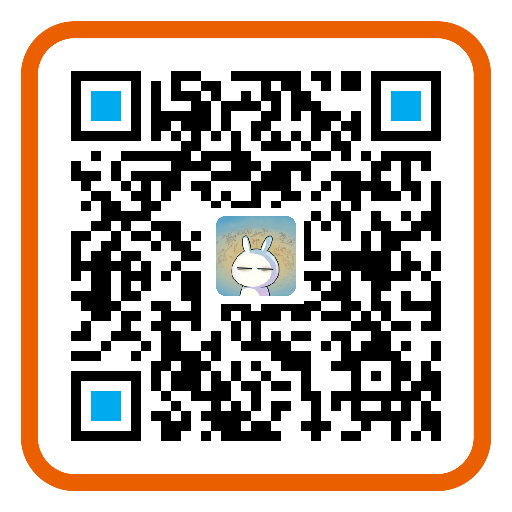使用CKEditor编辑HTML文本时,有时可能需要插入带有样式的空标签,例如显示glyphicons图标的<i>标签:
<i class="glyphicon glyphicon-user"></i>
但是,默认设置下,CKEditor会过滤掉空的<i>标签。
在ckeditor.config.js中添加如下代码即可实现在CKEditor (4.3.x)编辑器中插入一个带有样式的空的<i>标签:
// allow i tags to be empty (for font awesome)
config.protectedSource.push(/<i[^>]><\/i>/g);
CKEDITOR.dtd.$removeEmpty['i'] = false;
config.allowedContent = true;
参考博文:Configure CKEditor to allow entering empty tags
原文步骤摘录如下:
The (empty) <i> tag kept on being removed and it turned out to be more complicated than expected to change that behavior.
Here are the steps to allow empty <i> Tags in CKEditor (4.3.x) inside Drupal (7.x).
- Allow the tag for your desired text formt
- Make sure to Load ckeditor.config.js from the theme path
- Copy ckeditor.config.js from ckeditor module folder to your default theme (Note: CKEditor will always use the configuration from your default theme. I'm using an administration theme for editing content and would have thohght the configuration is looked up there)
- Add the following configuration to your custom ckeditor.config.js
// allow i tags to be empty (for font awesome)
config.protectedSource.push(/<i[^>]><\/i>/g);
CKEDITOR.dtd.$removeEmpty['i'] = false;
config.allowedContent = 'p i(); strong em strike cite blockquote code ul ol li dl dt dd br h2 h3 h4 h5;a[!href,title];img[!src,width,height,alt,title]{width,height,text-align,float};table thead tbody tr th td[]{}(*)';
Sources: Stackoverflow, Drupal.org
本文链接:http://bookshadow.com/weblog/2014/08/22/configure-ckeditor-to-allow-entering-empty-tags/
请尊重作者的劳动成果,转载请注明出处!书影博客保留对文章的所有权利。