原文地址:http://lifehacker.com/5237503/five-best-free-data-recovery-tools
The best way to recover from unexpected data loss is to be properly prepared. With one of the following tools on hand, you'll always be ready to save your data from the Reaper.
应对数据意外丢失的最好办法就是做足准备。如果手边拥有下面几种工具,就不会在数据意外丢失时手足无措了。
While the best defense against data loss is redundant and real-time backup, we understand that sometimes data loss sneaks right up on you. Whether your vacation pictures didn't make it safely from your camera to your computer or a bumbling roommate deleted the paper you've been working all week on, having emergency data recovery tools handy is crucial to getting your data back before it's gone forever. Earlier this week we asked you to share your favorite data recovery tools with us. We tallied up your favorites and now we're back with the nominees for best free data recovery tool.
虽然应对数据丢失的最佳方式是数据冗余和实时备份,我们理解有些时候数据丢失会偷偷盯上你。不管是你的旅行图片没有安全的从你的相机转移到电脑中,或者是你那笨手笨脚的室友误删了你花费整个星期完成的论文,在手边有一款应急数据恢复工具帮助你在数据永久消失之前恢复回来是很关键的。这周的早些时候,我们邀请你们与我们分享最喜欢的数据恢复工具。我们总结出你们最喜欢的软件,现在我们带来了最佳的免费数据恢复工具排名。
TestDisk (Windows/Mac/Linux)
TestDisk is a powerful open-source tool for recovering your data. Not only can TestDisk perform basic file recovery like undeleting accidentally deleted files from FAT, NTFS, and ext2 file systems, but it comes with a host of additional functionality. With TestDisk you can recover your boot sector from a backup, rebuild your boot sector, fix FAT tables, fix your MFT, locate the ext2/ext3 backup SuperBlock, copy deleted files from partitions to recovery media, and find lost partitions in dozens of formats to help you locate your lost data. It's a command line tool, so there's no GUI, but the menus and the documentation in the wiki should get you started without much trouble.
TestDisk是一款强大的开源数据恢复工具。TestDisk不仅支持基本的文件恢复,比如从FAT,NTFS和ext2文件系统中恢复误删的文件,它还支持一些额外的功能。使用TestDisk你可以从备份中恢复启动分区,充钱你的启动分区,修复FAT表,修复MFT,定位ext2/ext3备份SuperBlock,从分区中将被删除的文件拷贝到恢复媒体,以及从一大堆格式中找到丢失的分区来帮助你定位你丢失的数据。它是一款命令行工具,所以没有GUI,但是wiki中的菜单和文档应该可以让你快速上手。
Recuva (Windows)
Recuva is a user-friendly Windows-based tool. When you run Recuva, you can resurrect missing files using either the file-recovery wizard or the application's manual mode. The file-recovery wizard is handy when you're sure your data is gone but you're not quite sure where it went or how to get it back. The wizard lets you narrow your search type to pictures, music, documents, video, or all files, and you can set the search location to everywhere on your computer, removable media only, in My Documents, the Recycle Bin, or a specified location. If you don't need the wizard you can jump right into manual mode and get to work searching where you know the file should be. Recuva uses a green/yellow/red light system to indicate how probable the recovery of your files will be, and when available, it can provide previews image files available for recovery. Recuva also includes a tool to securely wipe files you find, handy if you're attempting a file recovery just to ensure the files are actually dead and gone.
Recuva是一款用户有好的基于Windows的工具。当你运行Recuva时,你可以使用文件恢复向导或者应用的手动模式恢复丢失的文件。文件恢复向导在你确定文件丢失但是不太确定它去哪或者怎么找回来的时候很方便。向导帮你缩减你的搜索类型到图片,音乐,文档,视频或者所有文件,并且你可以将搜索位置设定为电脑上的任何位置,只搜索可移动设备,在我的文档里,回收站,或者特定的位置。如果你不需要向导你可以跳过直接进入手工模式,然后在你确定的文件位置开始搜索。Recuva使用一个绿/黄/红灯号系统来表示你的文件恢复的概率有多大,并且当可用时,它可以为恢复文件提供预览镜像文件。Recuva也包括一个工具来安全擦除你所找到的文件,如果你执行文件恢复只是为了确认文件确实已经完全删除时十分方便。
PhotoRec (Windows/Mac/Linux)
PhotoRec is a companion program to TestDisk, also included in this Hive Five. Like TestDisk, this app is also devoid of a GUI, but likewise is quite powerful at file recovery. We're including PhotoRec independently of TestDisk because many users distinctly prefer PhotoRec as a safer alternative when deep disk recovery isn't necessary. This recovery tool won't mess with your partitions or help you rebuild your master boot record; it will, however, dive into your disks in a safe, read-only mode and ignore partitions and file systems in an effort to seek out your missing files. PhotoRec focuses on file types, is operating-system agnostic, and despite its name, isn't relegated to just photos. Overall, PhotoRec is a powerful tool for quickly and safely copying your deleted files to another disk.
PhotoRec是TestDisk的配套程序,在Hive Five(Lifehacker最有用工具奖)中也有收录。像TestDisk一样,这款app也没有GUI,但同样是一款非常强大的文件恢复软件。我们独立于TestDisk提到PhotoRec是因为许多用户在深度磁盘恢复没有必要的时候,更倾向于将PhotoRec作为一个更加安全的替代解决方案。这款恢复工具不会让你在磁盘分区上不知所措,或者帮你重建你的主引导记录;相反它会以只读、安全的模式深入你的磁盘,忽略分区和文件系统来寻找你丢失的文件。PhotoRec关注文件类型,是操作系统无关的,不要管它的名字,不止是照片。整体来看,PhotoRec在用于快速和安全的将你删除的文件拷贝到其他磁盘时是一款强大的工具。
Restoration (Windows)
Restoration is a tiny, no-frills, portable recovery tool. You can use it in all versions of Windows and Windows file systems. It lacks some of the advanced functionality of other nominees but does have basic file-name search and the ability to sort by file parameters such as size and filename. Despite its tiny size, it performed just as well as the other nominees when tasked with restoring files from our test disks. Restoration weighs in at a mere 406k and would make a great addition to any Windows-based USB toolkit.
Restoragion是一款小巧,朴实无华,可移植的恢复工具。你可以在各种版本的Windows和Windows文件系统中使用它。它缺乏其他被题名的工具那样高级的功能,但是确实包含基础的文件名搜索和按照诸如大小和文件名称等文件参数排序的能力。虽然它的尺寸很小巧,但是经过测试它的功能和其他工具一样好。Restoragion大概只有406k,是任何基于Windows的USB工具包的良好补充。
Undelete Plus (Windows)
Undelete Plus used to be commercial software but has gone on a lengthy "limited time offer" freeware run. This file recovery app works on all versions of Windows and incarnations of the FAT and NTFS file systems. Like Recuva, Undelete Plus assigns a recovery probability to files it finds based on how damaged the file is. You can sort files by type, set filters based on time and size to avoid sifting through every deleted file on your disk, and keep folder structures intact when you perform your recovery.
Undelete Plus曾经是商业软件但是已经长期“限时免费”。这款文件恢复应用可以用于所有版本的Windows以及FAT和NTFS文件系统。像Recuva,UndletePlus根据文件的损坏程度为它找到的文件赋予一个恢复可能性。你可以按照类型为文件排序,基于时间和大小设置过滤条件来避免对磁盘上每一个已删除文件的筛选,并且在执行恢复时保持文件结构不变。
本文链接:http://bookshadow.com/weblog/2014/10/08/five-best-free-data-recovery-tools/
请尊重作者的劳动成果,转载请注明出处!书影博客保留对文章的所有权利。
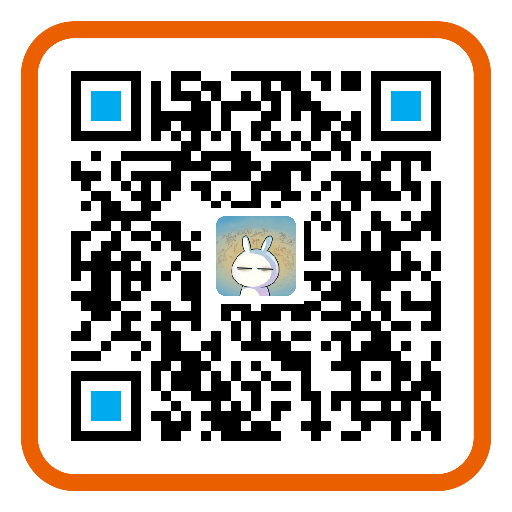
这个可以有啊