heroku toolbelt是heroku的客户端程序包,包括Heroku client,Foreman和Git
heroku官网提供的安装方式是:wget -qO- https://toolbelt.heroku.com/install-ubuntu.sh | sh
但是在ubuntu 13.10下直接安装会报错,提示:
sh: 7: [[: not found
解决方案为将https://toolbelt.heroku.com/install-ubuntu.sh wget至本地,修改第13行
将deb http://toolbelt.heroku.com/ubuntu的http更改为https
#!/bin/sh
{
echo "This script requires superuser access to install apt packages."
echo "You will be prompted for your password by sudo."
# clear any previous sudo permission
sudo -k
# run inside sudo
sudo sh <<SCRIPT
# add heroku repository to apt
echo "deb http://toolbelt.heroku.com/ubuntu ./" > /etc/apt/sources.list.d/heroku.list #将http更换为https
# install heroku's release key for package verification
wget -O- https://toolbelt.heroku.com/apt/release.key | apt-key add -
# update your sources
apt-get update
# install the toolbelt
apt-get install -y heroku-toolbelt
SCRIPT
}
执行sudo sh ./ install-ubuntu.sh即可完成安装
本文链接:http://bookshadow.com/weblog/2014/05/06/ubuntu-1310-heroku-toolbelt/
请尊重作者的劳动成果,转载请注明出处!书影博客保留对文章的所有权利。
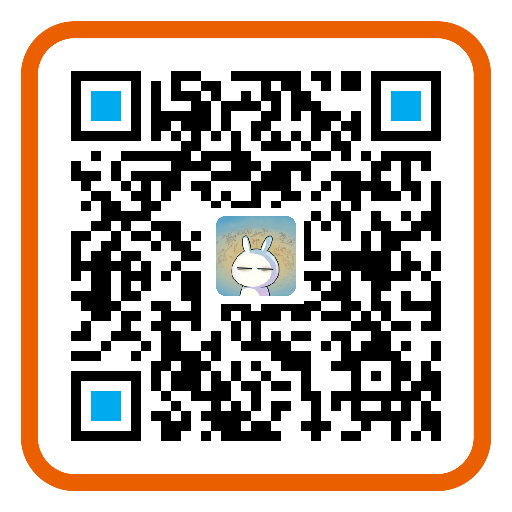
为什么sudo sh ./ install-ubuntu.sh之后没反应, heroku login 显示command not found,谢谢 方便加qq五五零五四六零五四,
说明第一步执行失败,heroku没有安装成功,没有任何错误信息吗?
这个是错误提示么?
There are problems and -y was used without --force-yes 在脚本的倒数第4行加上--force-yes参数试下
apt-get install -y --force-yes heroku-toolbelt
貌似还是没装上,辛苦再看看
贴的是输出的所有内容吗?从输出看似乎没有什么问题。。。也没有报错,运行heroku没有反应吗?
sudo sh ./ install-ubuntu.sh执行那句之后的结果
sudo wget -qO- https://toolbelt.heroku.com/install-ubuntu.sh | sh
执行下列步骤,卸载后重新安装
sudo apt-get --purge remove heroku
sudo apt-get --purge remove heroku-toolbelt
wget -qO- https://toolbelt.heroku.com/install-ubuntu.sh | sh
sudo apt-get --purge remove heroku
sudo apt-get --purge remove heroku-toolbelt
wget -qO- https://toolbelt.heroku.com/install-ubuntu.sh | sh