在Windows环境下搭建OpenShift环境,安装客户端工具rhc,首先需要安装Ruby和Git,参阅https://developers.openshift.com/en/getting-started-client-tools.html#windows。
在正确安装Ruby和Git之后,使用RubyGems包管理器(Ruby内置)安装OpenShift的客户端工具rhc。
官方提供的方式为:gem install rhc,但可能是网络原因所致,执行命令后提示错误信息:
ERROR: Could not find a valid gem 'rhc' (>= 0), here is why:
Unable to download data from https://rubygems.org/ - Errno::ECONNREFUS
ED: No connection could be made because the target machine actively refused it.
- connect(2) (https://rubygems.org/latest_specs.4.8.gz)
参阅StackOverFlow的一个解答:http://stackoverflow.com/questions/19745960/unable-to-install-any-gem-by-ruby-in-windows
“This is most likely due to running over a secure (https) connection to rubygems.org. Look at the help for “gem sources –h”, remove the https version and add http://rubygems.org”
问题仍然没有解决。
实际上,gem install支持本地方式安装,即将gem包下载到本地后再执行gem install --local,参阅http://stackoverflow.com/questions/220176/how-can-i-install-a-local-gem
rhc-1.30.2依赖的gem包列表如下:
- http://rubygems.org/downloads/archive-tar-minitar-0.5.2.gem
- http://rubygems.org/downloads/commander-4.2.0.gem
- http://rubygems.org/downloads/highline-1.6.21.gem
- http://rubygems.org/downloads/httpclient-2.4.0.gem
- http://rubygems.org/downloads/net-scp-1.2.1.gem
- http://rubygems.org/downloads/net-ssh-2.9.1.gem
- http://rubygems.org/downloads/net-ssh-gateway-1.2.0.gem
- http://rubygems.org/downloads/net-ssh-multi-1.2.0.gem
- http://rubygems.org/downloads/open4-1.3.4.gem
- http://rubygems.org/downloads/rhc-1.30.2.gem
将上述gem文件下载至本地目录下,然后在该目录下执行
gem install rhc --local .\rhc-1.30.2.gem
执行成功时日志打印如下:
Successfully installed net-ssh-2.9.1
Successfully installed net-scp-1.2.1
Successfully installed net-ssh-gateway-1.2.0
Successfully installed net-ssh-multi-1.2.0
Successfully installed archive-tar-minitar-0.5.2
Successfully installed highline-1.6.21
Successfully installed commander-4.2.0
Successfully installed httpclient-2.4.0
Successfully installed open4-1.3.4
===========================================================================
If this is your first time installing the RHC tools, please run 'rhc setup'
===========================================================================
Successfully installed rhc-1.30.2
Parsing documentation for net-ssh-2.9.1
Installing ri documentation for net-ssh-2.9.1
Parsing documentation for net-scp-1.2.1
Installing ri documentation for net-scp-1.2.1
Parsing documentation for net-ssh-gateway-1.2.0
Installing ri documentation for net-ssh-gateway-1.2.0
Parsing documentation for net-ssh-multi-1.2.0
Installing ri documentation for net-ssh-multi-1.2.0
Parsing documentation for archive-tar-minitar-0.5.2
Installing ri documentation for archive-tar-minitar-0.5.2
Parsing documentation for highline-1.6.21
Installing ri documentation for highline-1.6.21
Parsing documentation for commander-4.2.0
Installing ri documentation for commander-4.2.0
Parsing documentation for httpclient-2.4.0
Installing ri documentation for httpclient-2.4.0
Parsing documentation for open4-1.3.4
Installing ri documentation for open4-1.3.4
Parsing documentation for rhc-1.30.2
Installing ri documentation for rhc-1.30.2
===========================================================================
If this is your first time installing the RHC tools, please run 'rhc setup'
===========================================================================
Successfully installed rhc-1.30.2
Parsing documentation for rhc-1.30.2
11 gems installed
本文链接:http://bookshadow.com/weblog/2014/09/19/local-install-openshift-rhc-for-windows/
请尊重作者的劳动成果,转载请注明出处!书影博客保留对文章的所有权利。
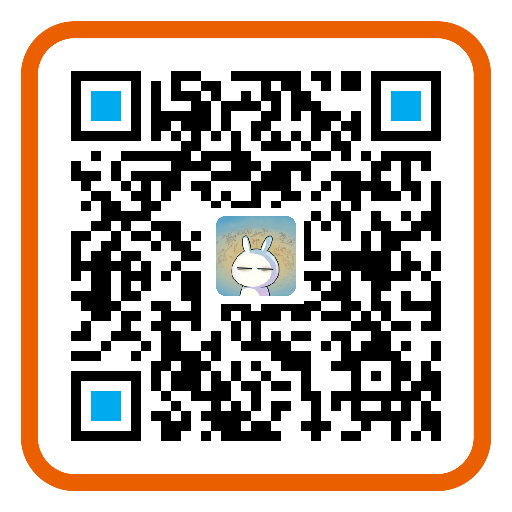
我来打个酱油~~~
O(∩_∩)O哈哈~
Thx~~~
为什么我的不行,是invalid option????
有没有详细的错误提示?